If you want to learn how to install and play Free Fire on a laptop or desktop pc, we are bringing a step-by-step guide to teach you that in detail. You can download Free Fire for PC on the latest operating systems like Windows 10,8, and 7. This guide is tested to work on all of these versions of Windows.
How To Install Free Fire On PC With Gameloop
Here, we provide a simple and easy step-by-step guide to installing Free Fire on Gameloop.
- First, go to the official website of Gameloop to download Free Fire
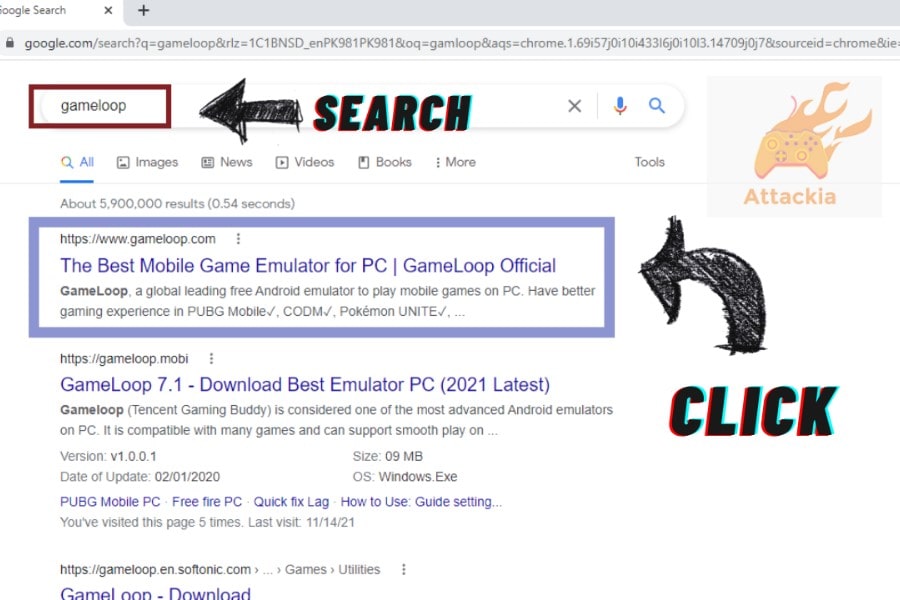
- Click on the latest version, to download its file for your PC
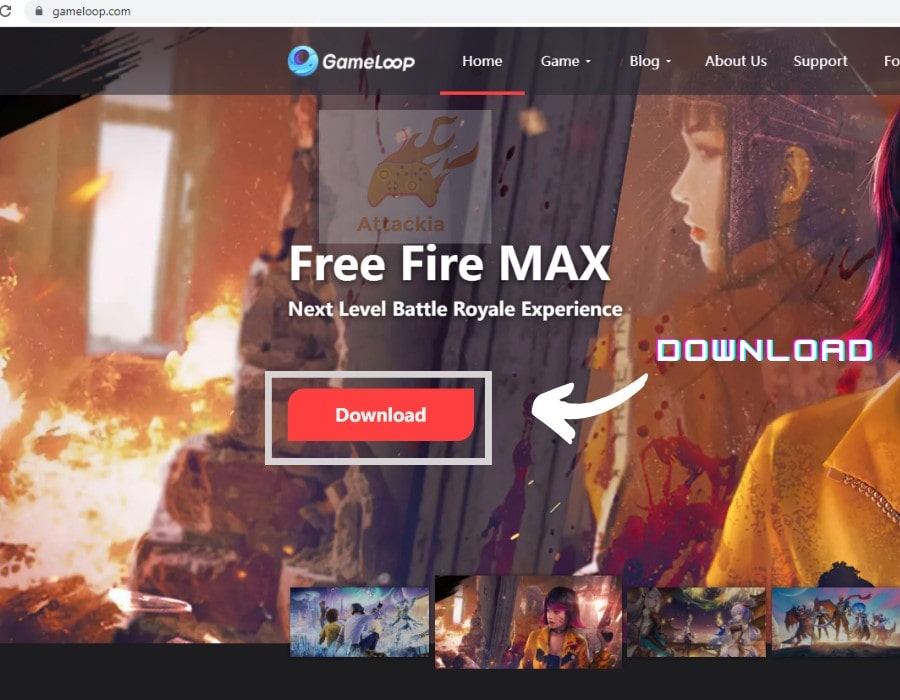
- Then install the Gameloop file to run its engine
- After installation, Free Fire will show on the top of the list
- Click on the install to start downloading
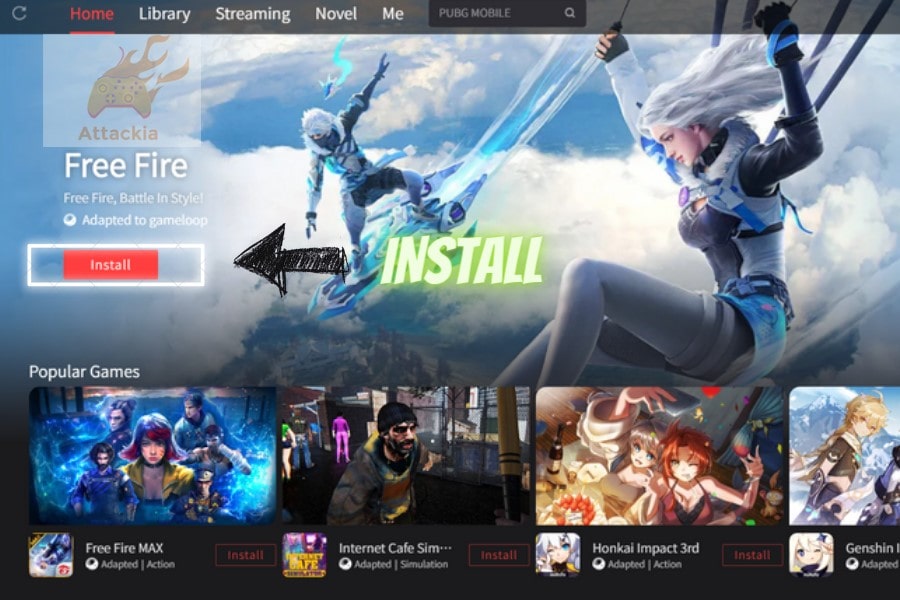
- The download will start after clicking on it
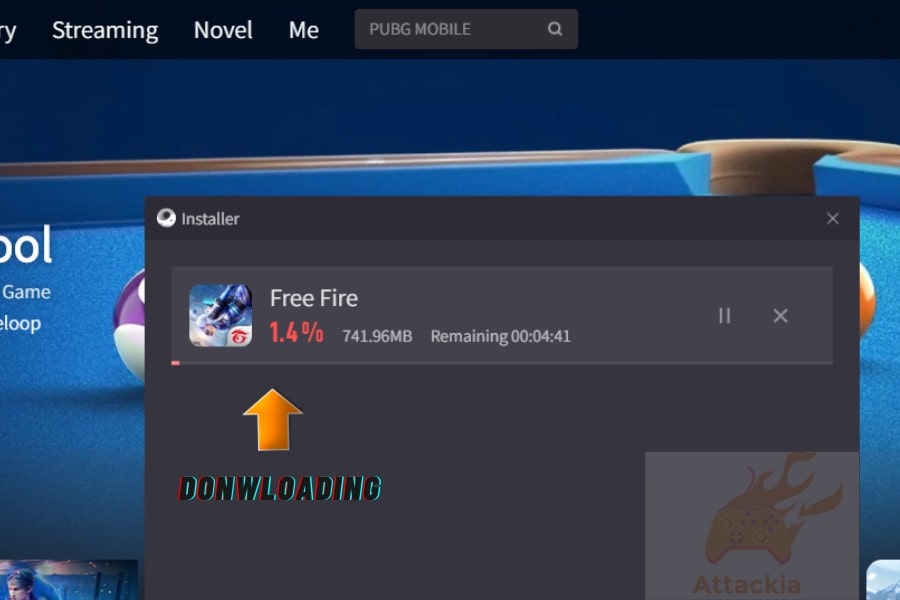
- After downloading you can open Free Fire
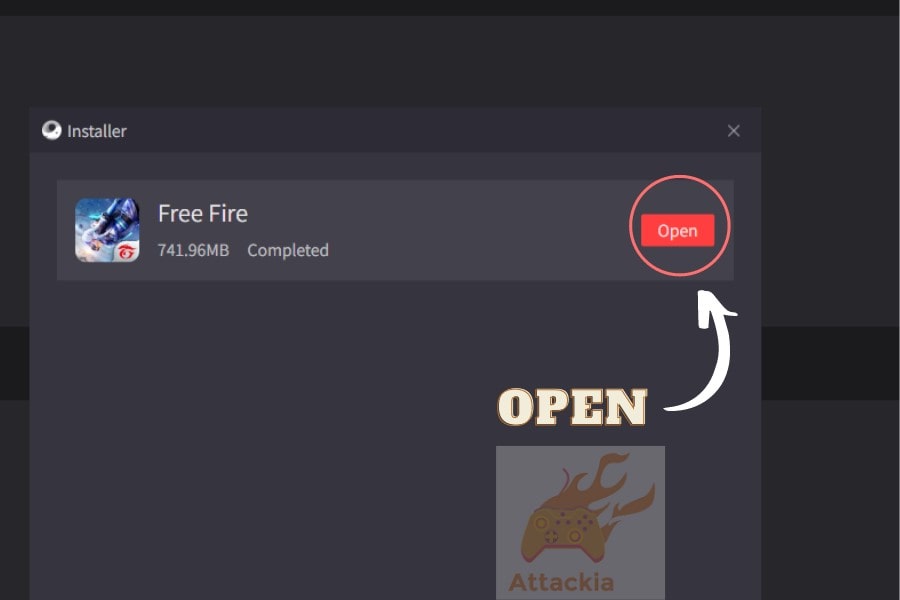
- Sign in with any account to play Free Fire
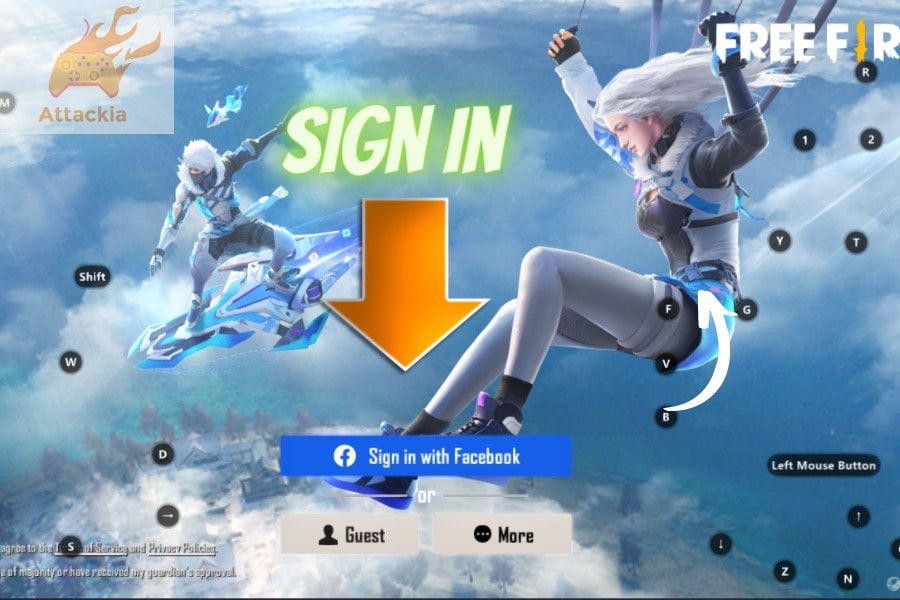
- Before Playing Free Fire, restart the game for a better experience
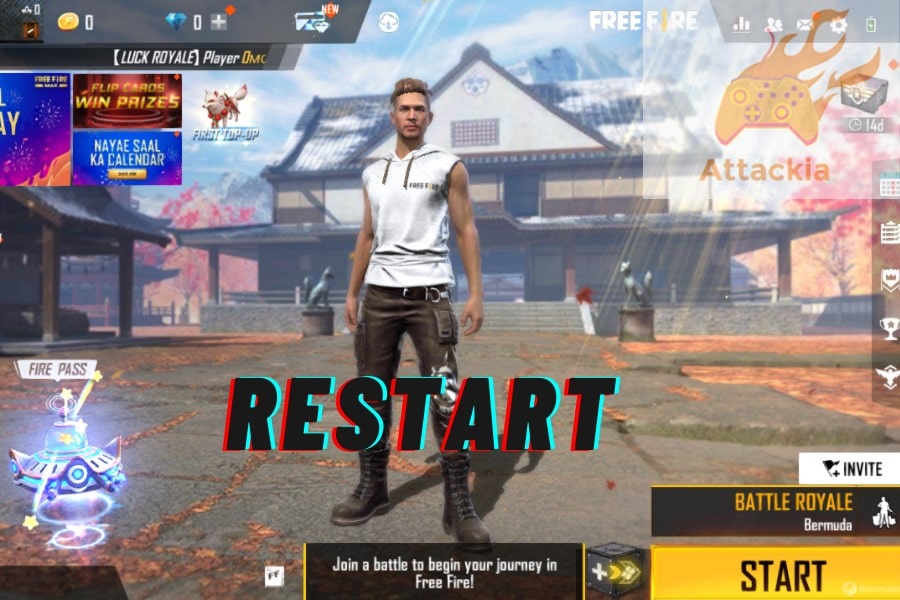
How To Install Free Fire on PC with BlueStacks
- Open Google and search BlueStacks to visit the official website
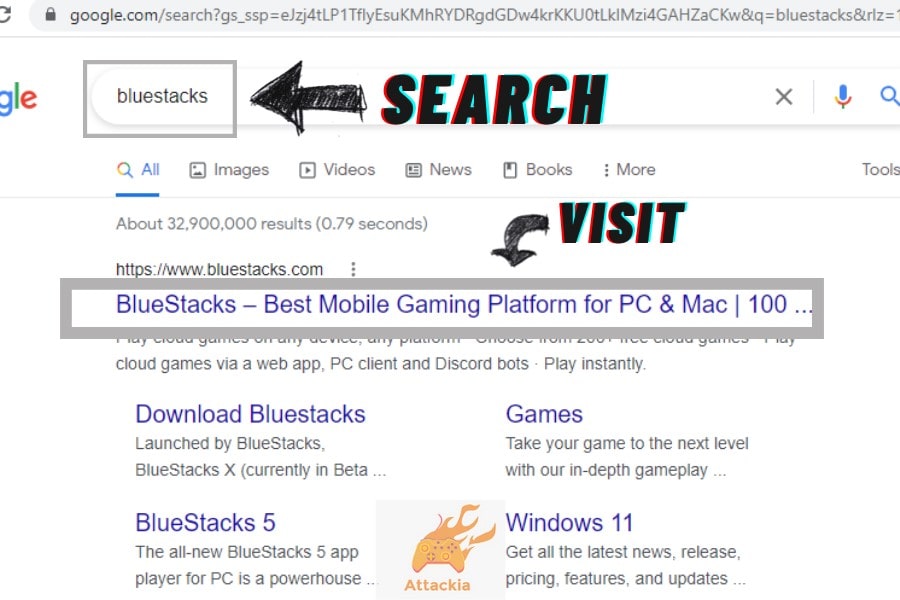
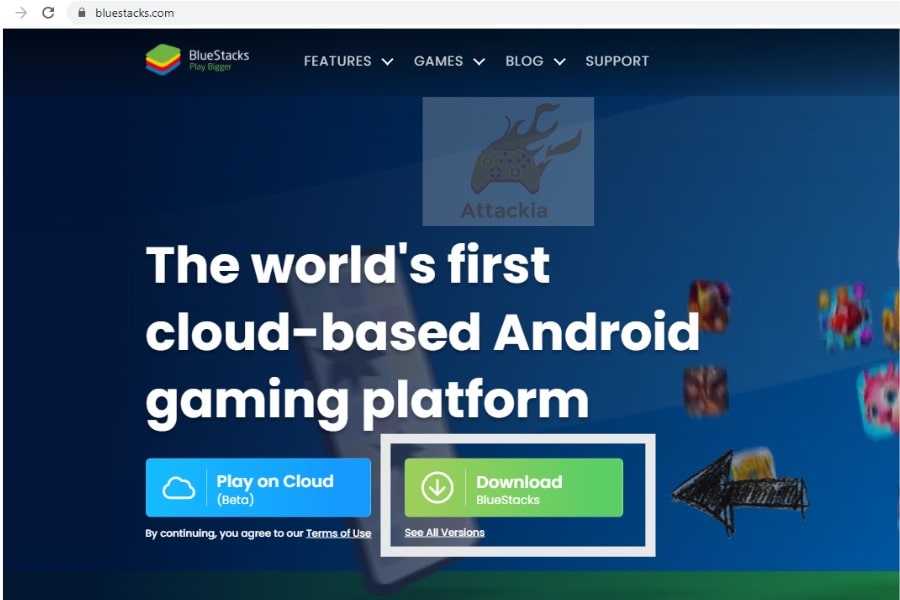
- Install the BlueStacks.exe file to run the engine
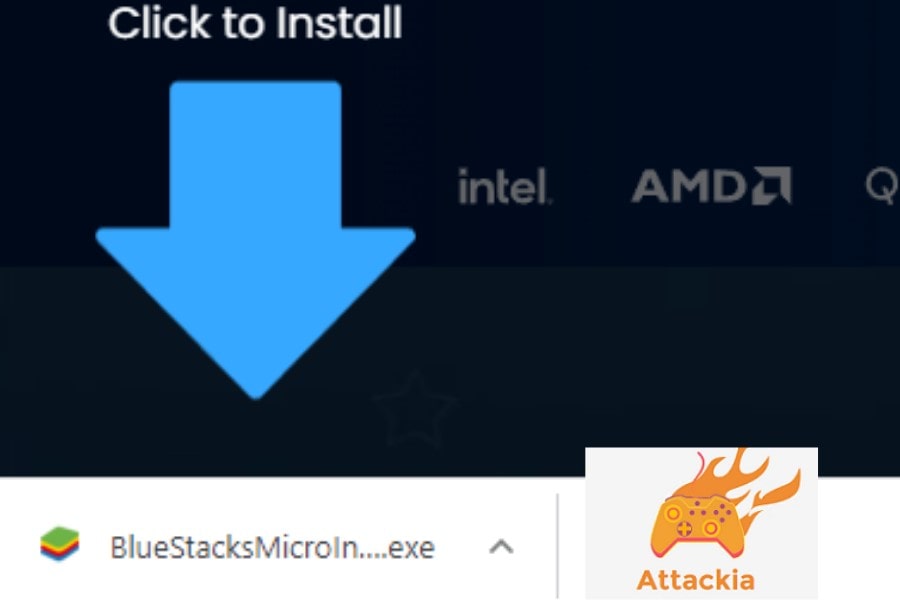
How To Install Free Fire on pc
- Open BlueStacks and then Google Play Store

- Before Installing Free Fire into BlueStacks, you will need to sign in to your Google Play store account
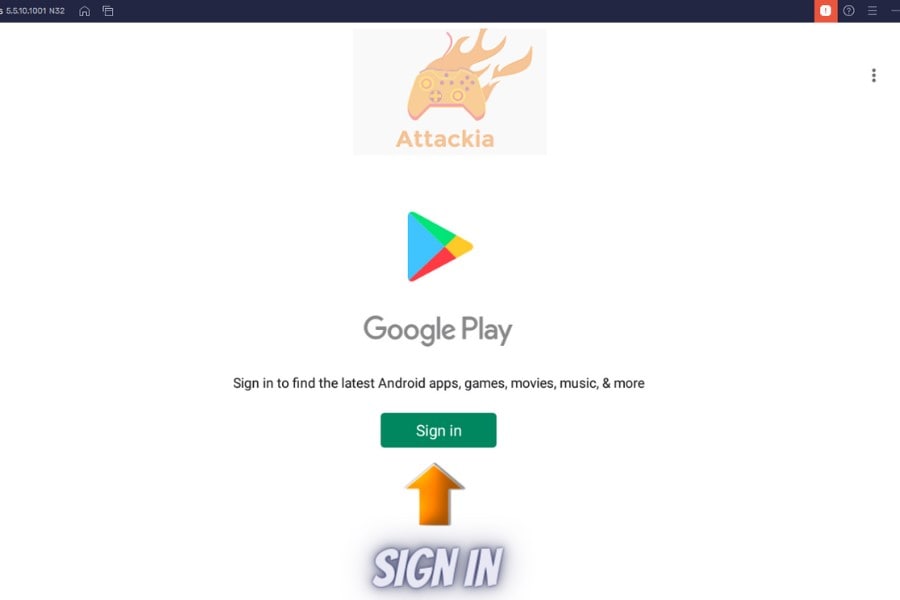
- Type Free Fire in the search box
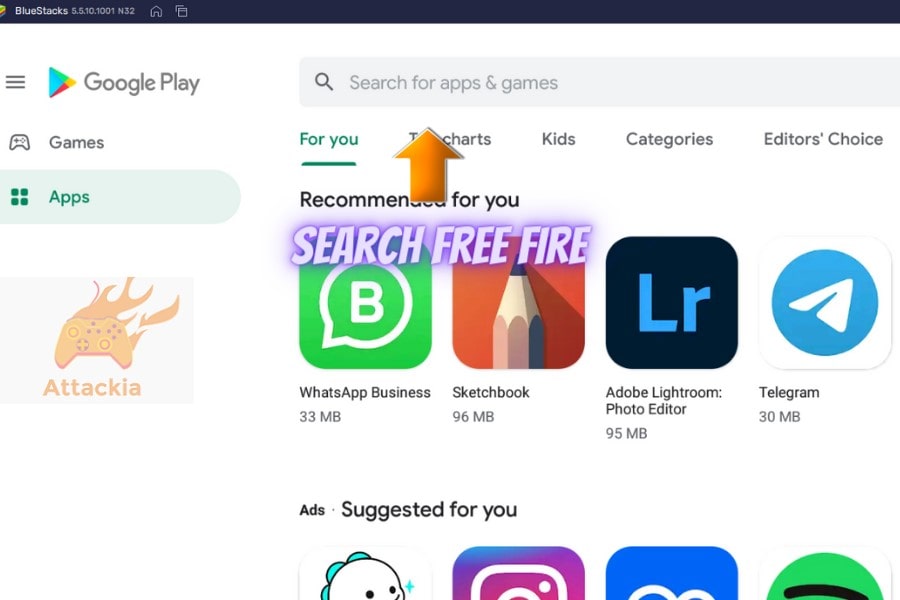
- Then click on the install button to play
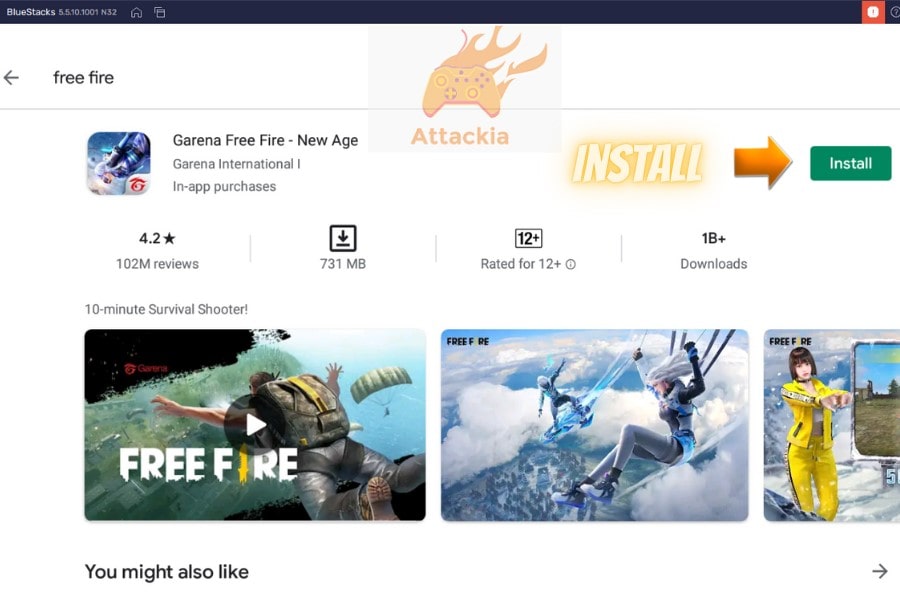
- After downloading, it will install automatically
- Run the game after it is downloaded
- Confirm and allow every option to run the game smoothly
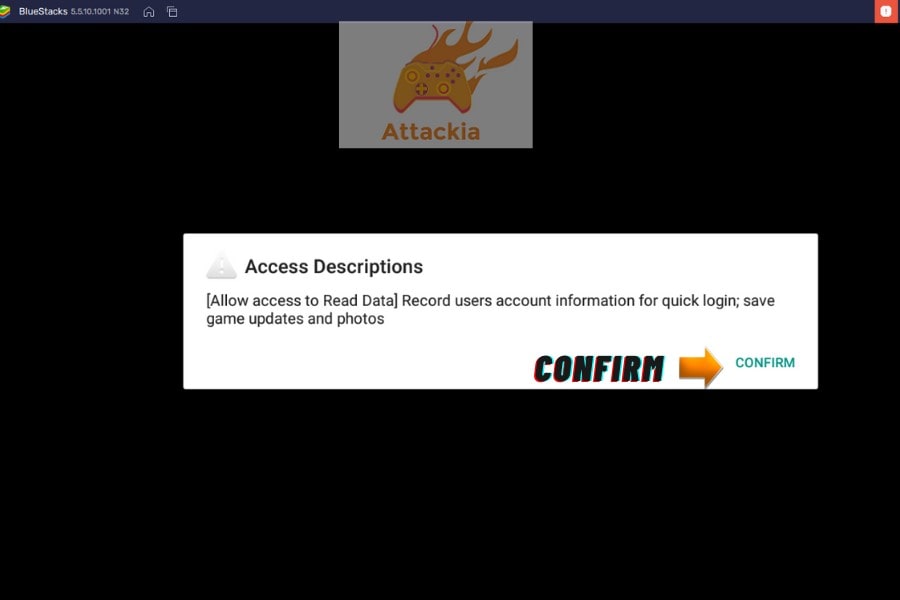
- Sign in with any account to play Free Fire
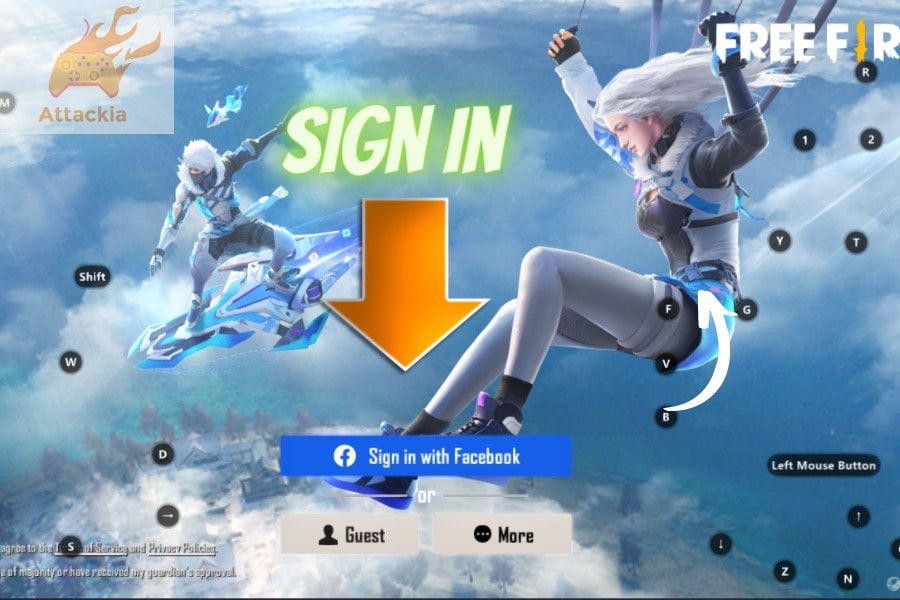
- Before playing Free Fire, you need to restart the emulator for a better experience
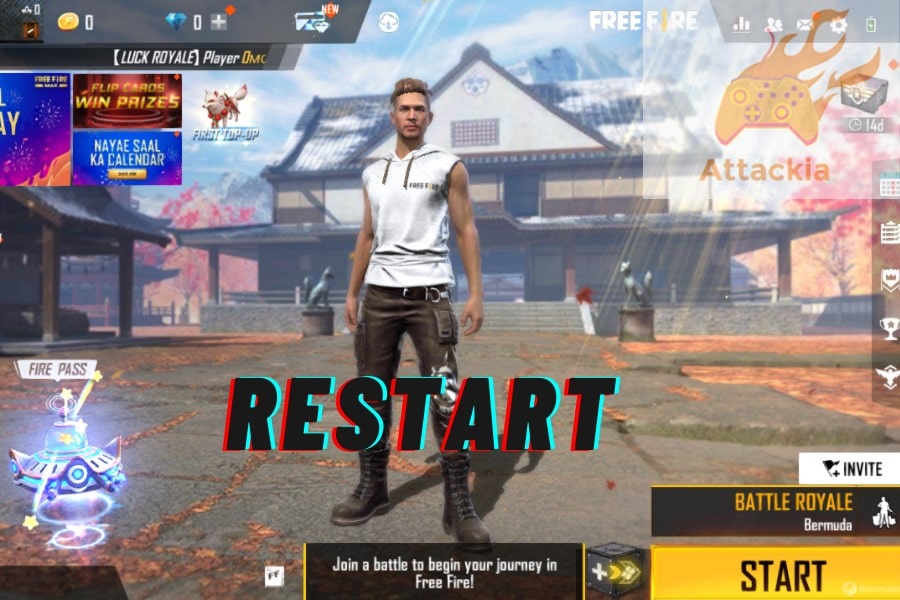
How to Install Free Fire on PC with Me
mu Play
- First, you need to download the Memu Play for pc through its official site on Google
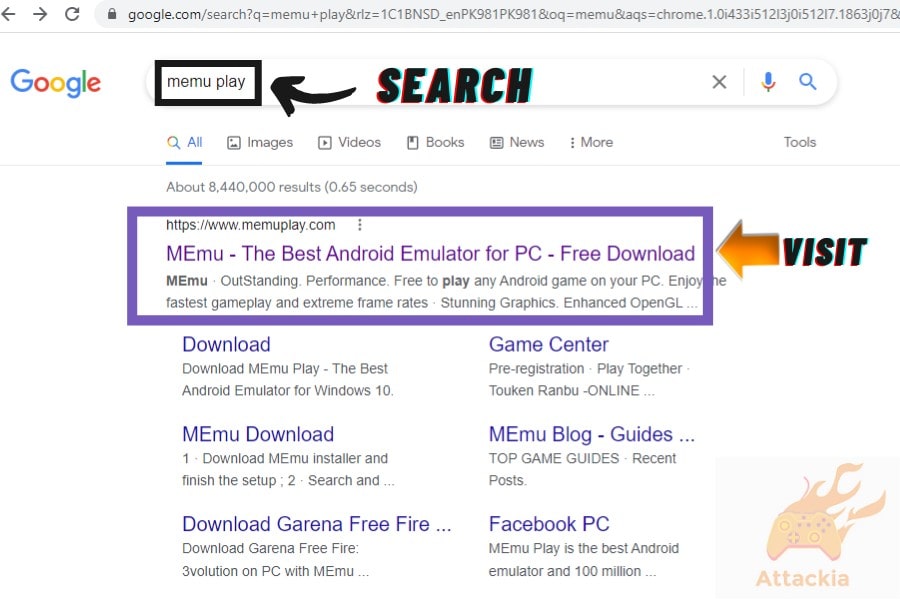 Download the complete file
Download the complete file
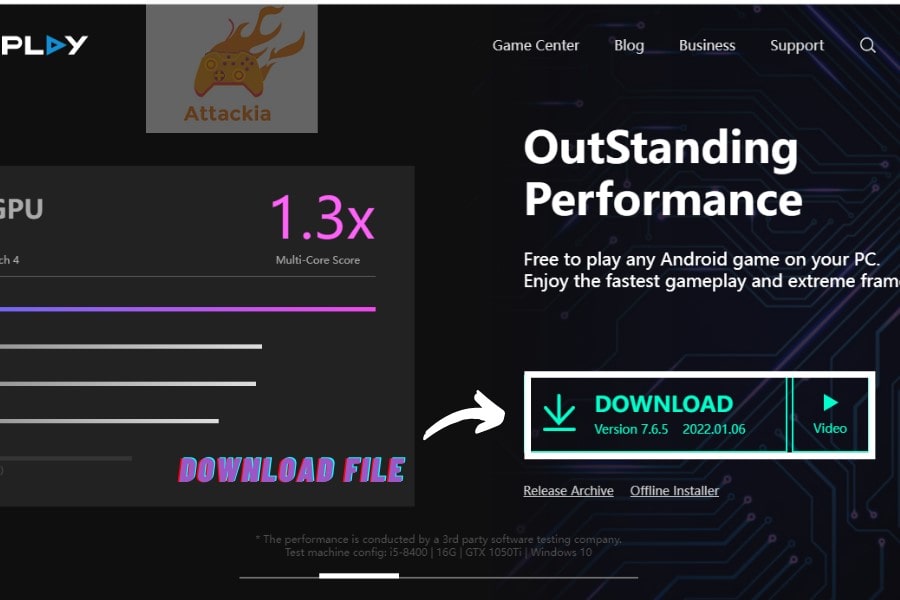 Then install the Memu Play.exe on your Pc
Then install the Memu Play.exe on your Pc
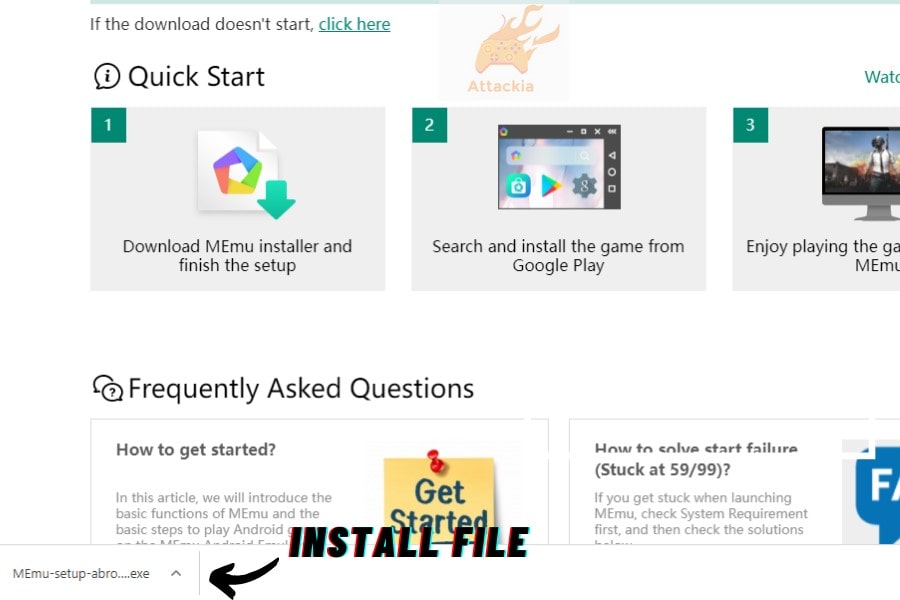
- After complete installation, Launch your emulator
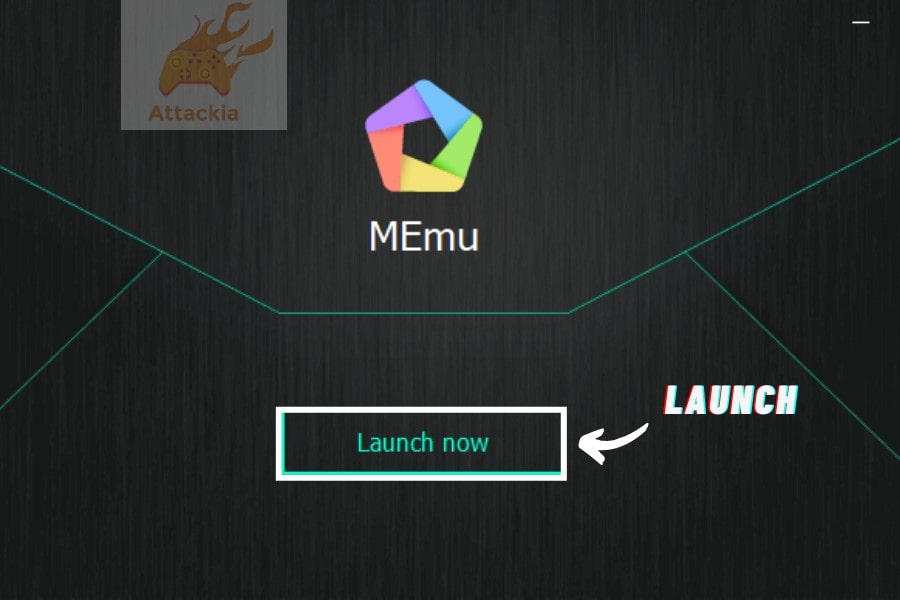
- Go To Google Play
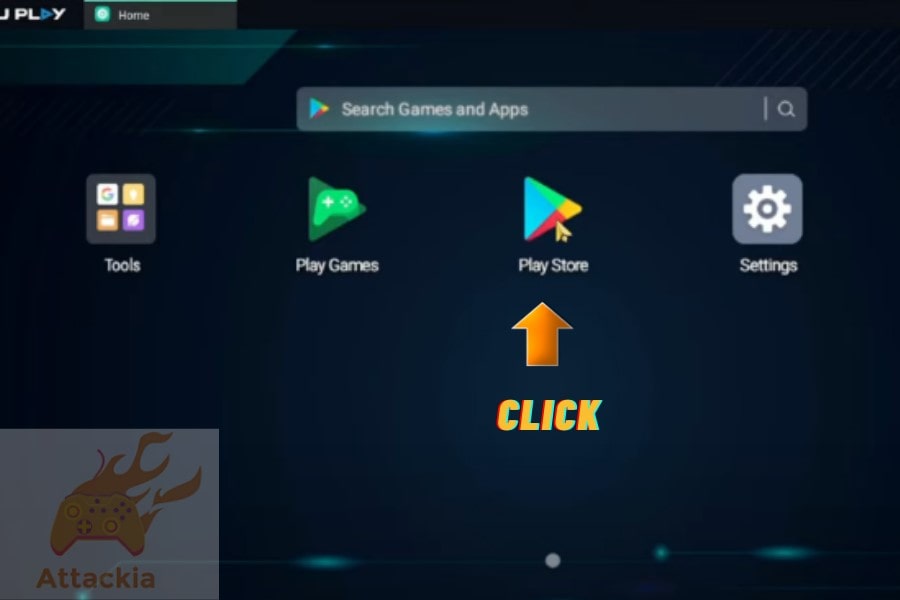
- Sign in to Your Google Account
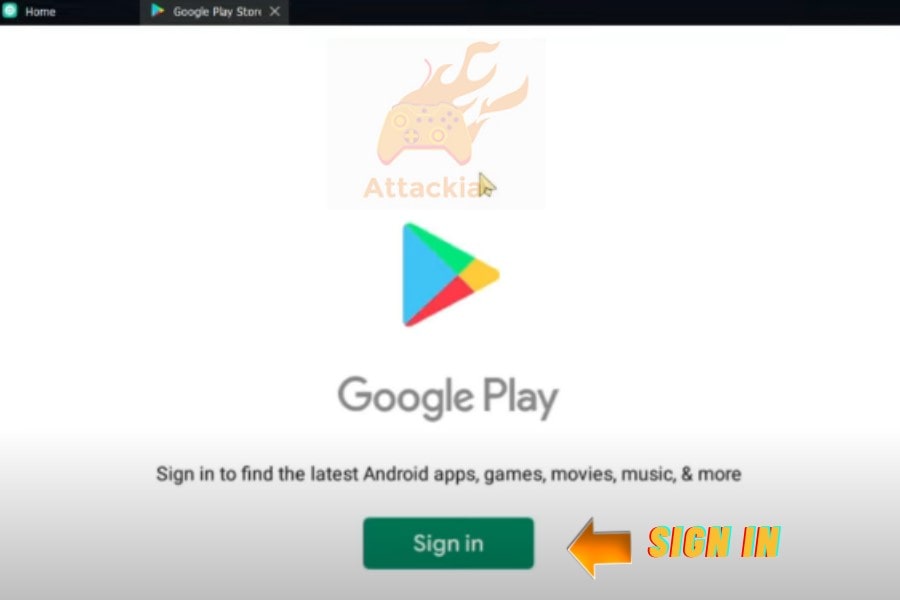
- After Signing In, search Free Fire in Playstore
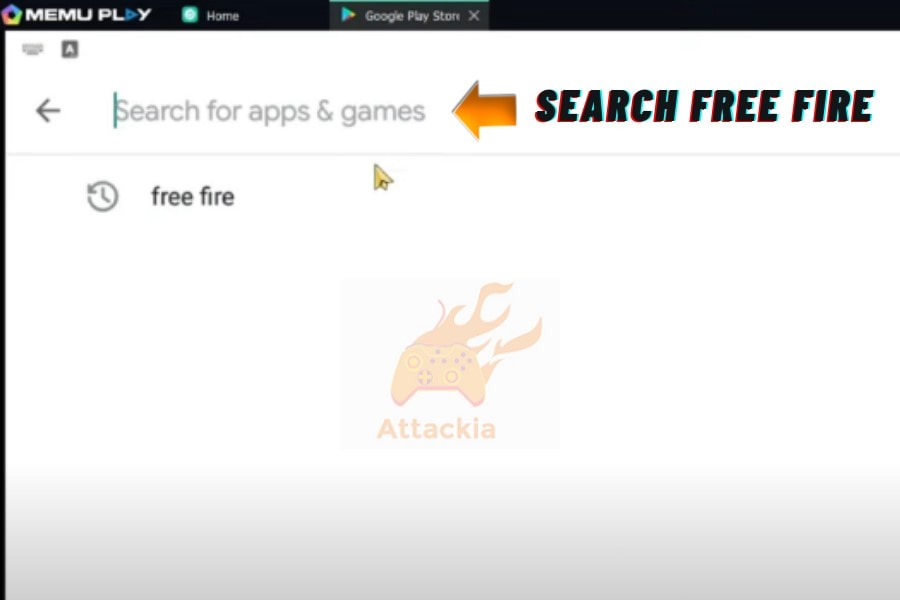
- Click on the install button for the download
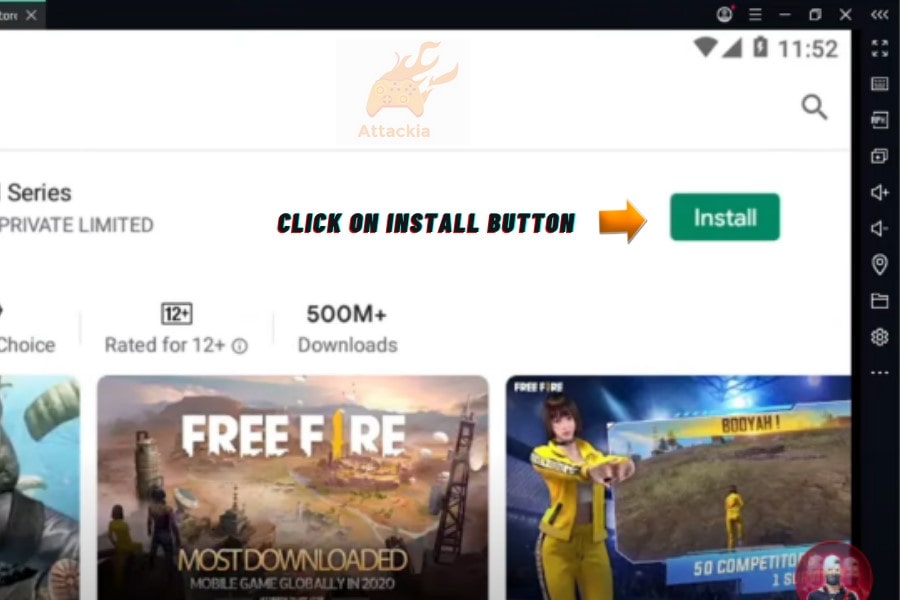
- It will install automatically, now click on the play button
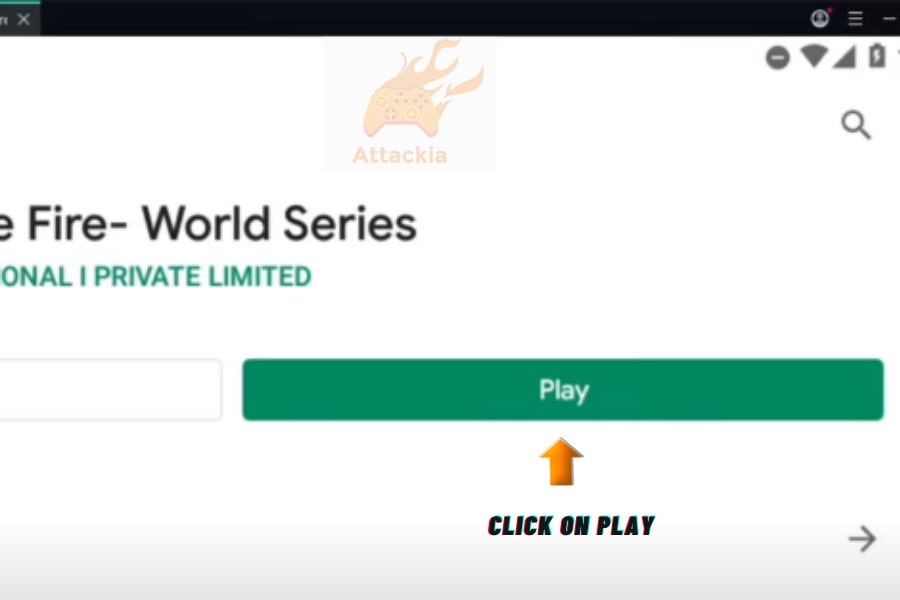
- Start game to enjoy Free Fire Tutorial then gameplay
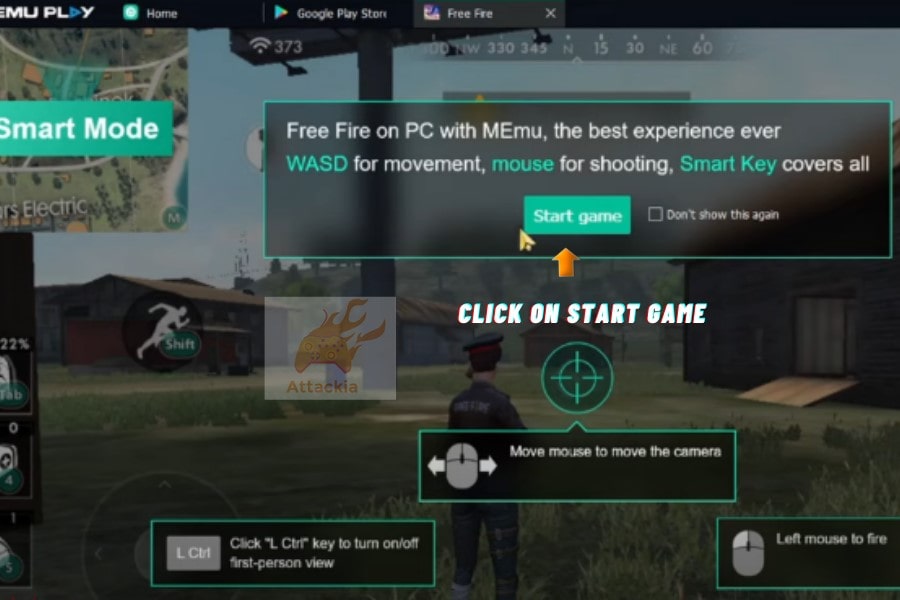
- Now you can play Free Fire on Memu Play
How To Install Free Fire Without Any Emulator (Using Arc Welder)
- Open Google Chrome, then go to Google apps
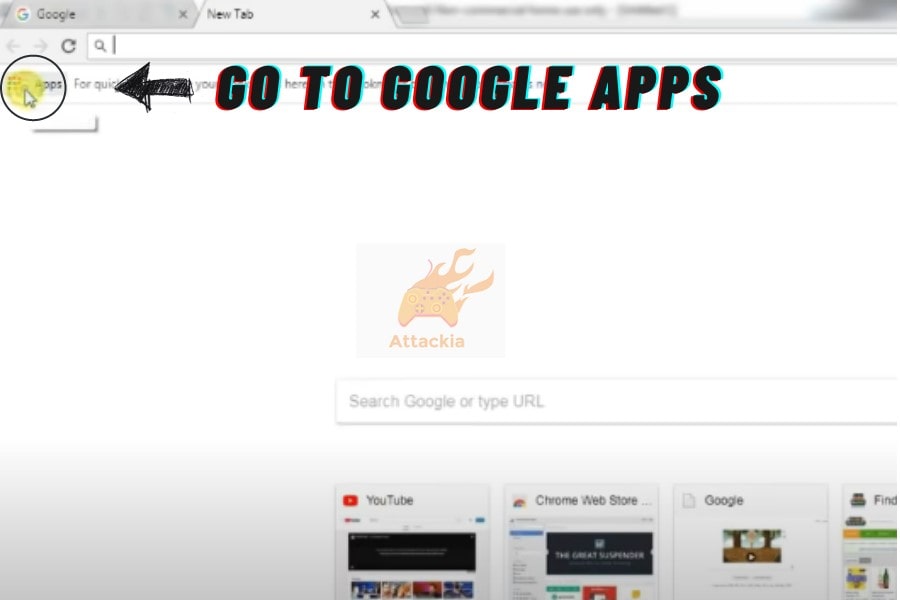
- Click on Chrome Web Store
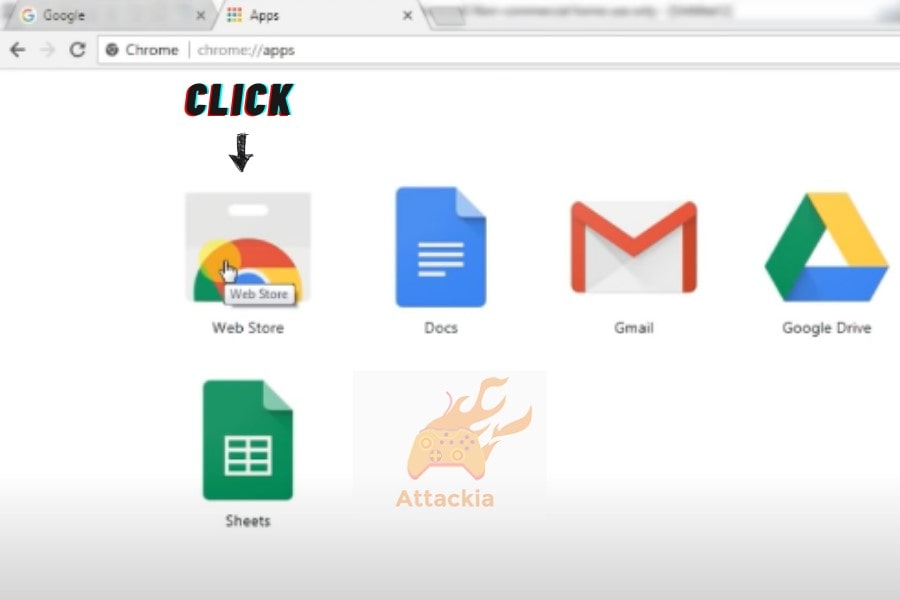
- Search Arc Welder in Chrome Web Store
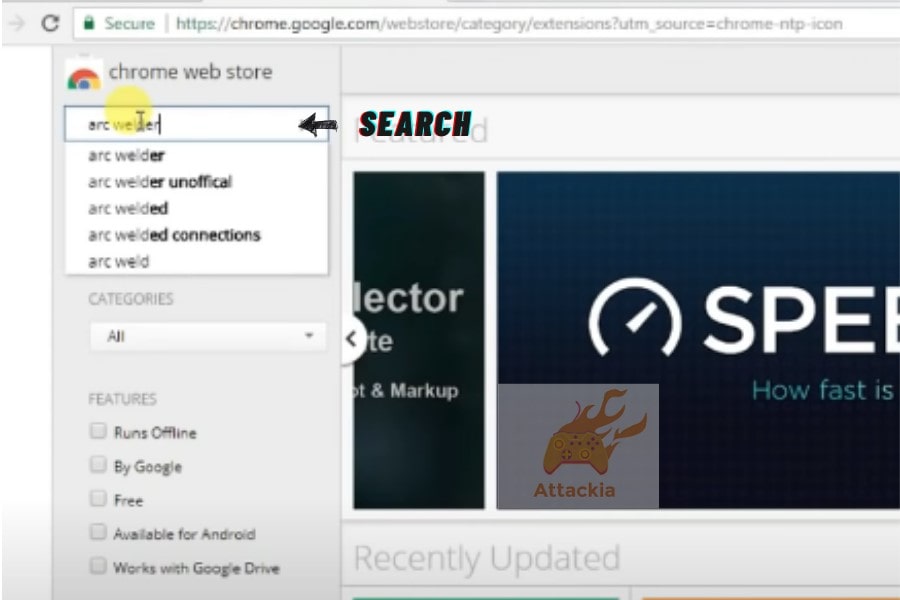
- Add this extension by installing it on Google Chrome
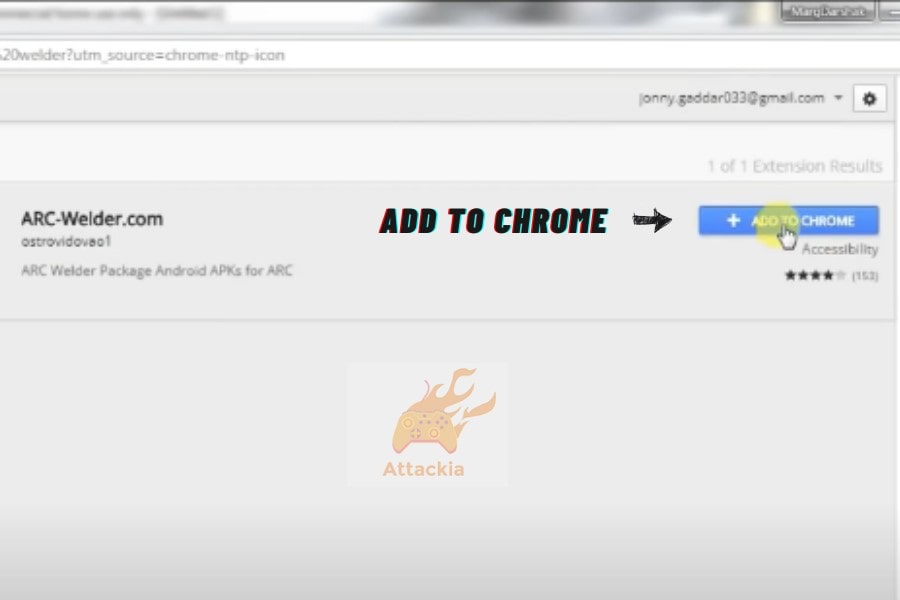
- Then, Click on the Arc Welder Extension
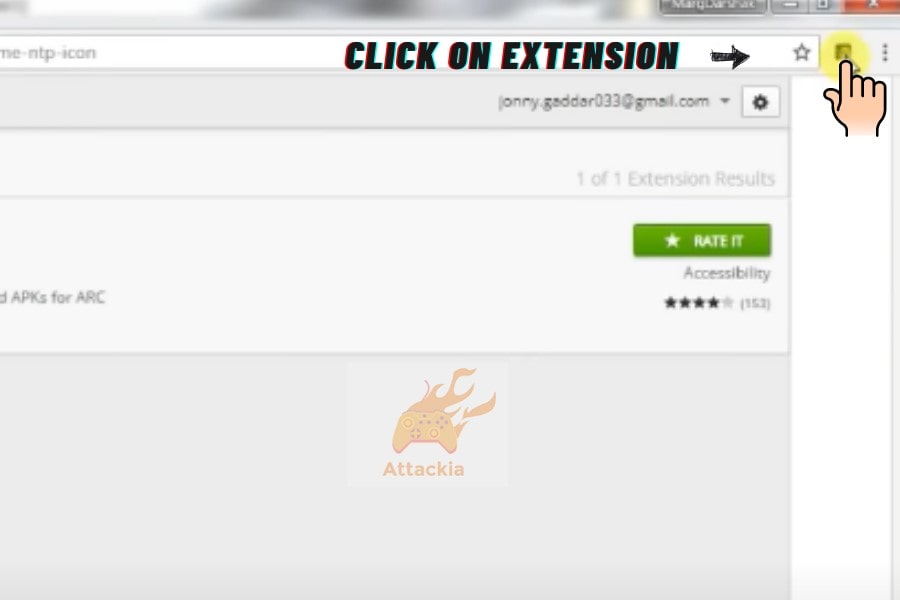
- Now it will open in a new tab, again add it to the chrome extension
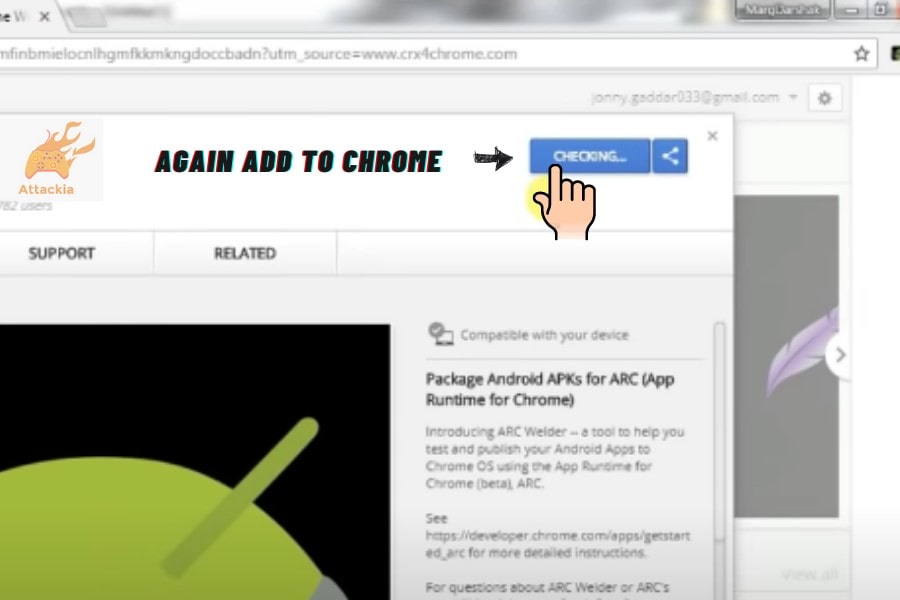
- After adding it, go to Google then Click on the Arc Welder to run
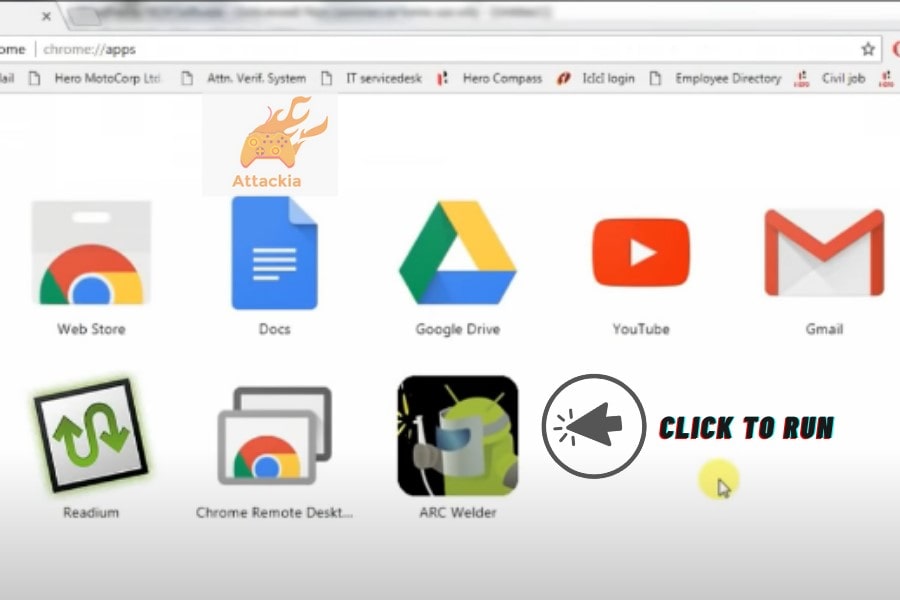
- Choose any drive to save game data
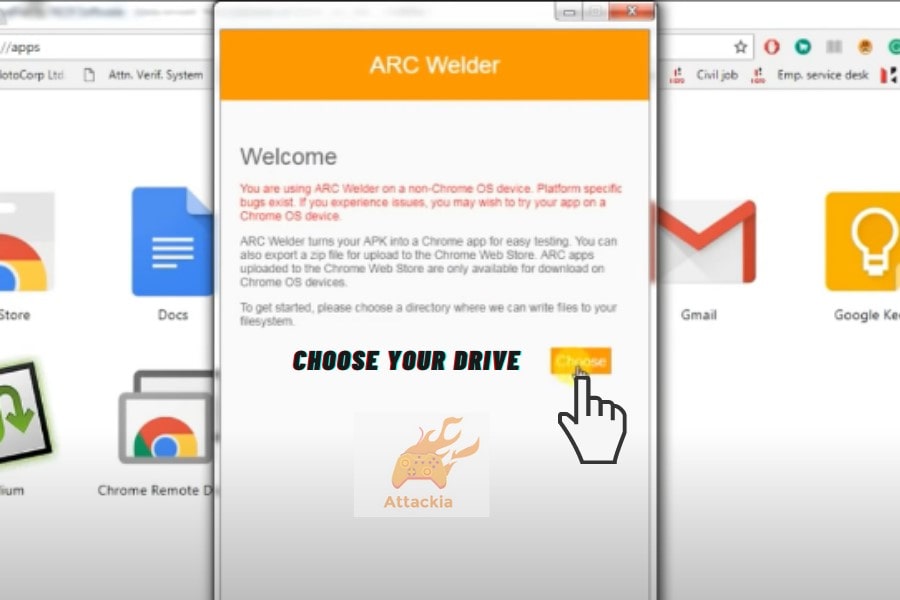
- Before moving ahead, you need to download Free Fire late Apk on Pc
- Now, open Apk files in Arc Welder to install it
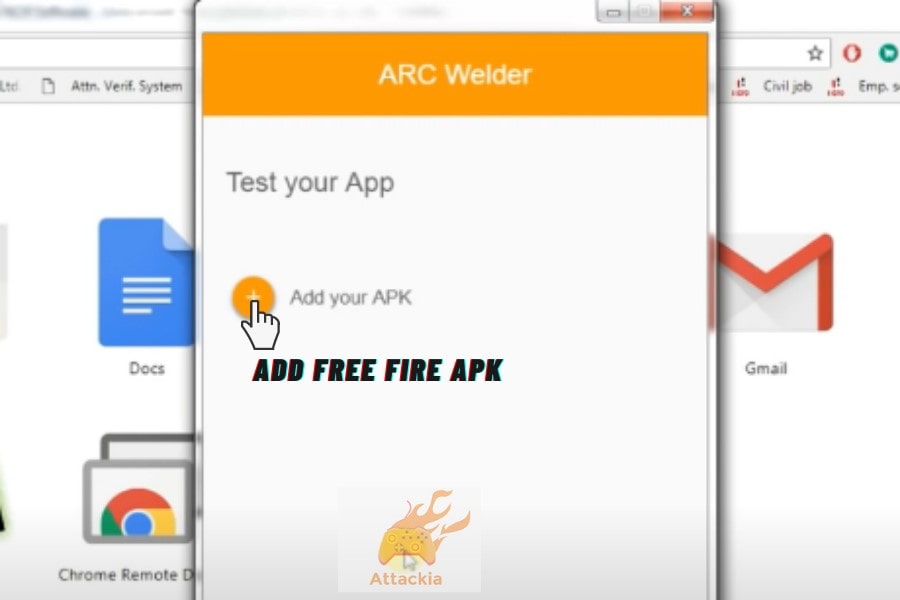
- Click on the ‘Test’ to run Garena Free Fire
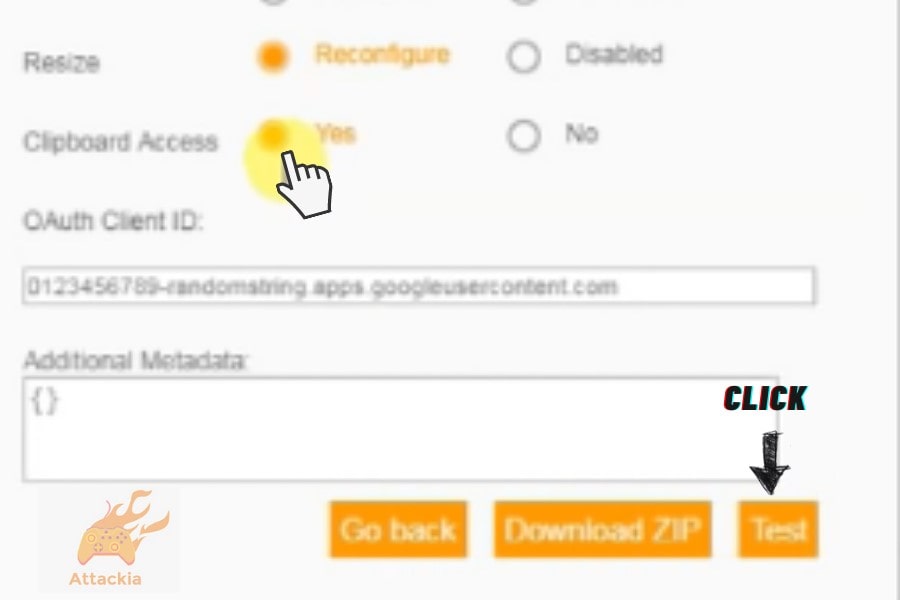
- After complete installation, you need to restart the Google Application for a better experience
Conclusion:
So now you know how to install Free Fire on a PC with and without Emulator. If you have any queries, leave them in the comments and keep visiting Attackia for more Clash of Clans and Free Fire guides.


Leave a Reply